System Overview
Our customers are always welcome to witness the F.A.T. testing of their pump units. However, given the cost and time implications of getting here, we have a remote F.A.T. viewing capability.
Advantages:
- Removes the need for the customer to send a team to Worcester.
- Saves on the cost of flights and hotels.
- Removes travelling time.
- Employees do not have to be present for the duration of the testing.
- More employees can witness the test.
- Fixed and mobile cameras showing overviews and close-ups.
The remote inspection and testing is implemented via Microsoft Teams. A meeting is set up by the local test team and remote inspection or test team members are invited to join. The local video streams are provided by two mounted cameras and/or mobile video. This can then be shared by the dedicated test area computer to the rest of the team members. Videos can be set to scroll from one to another at a pre-set speed or can be changed at the request of any team member.

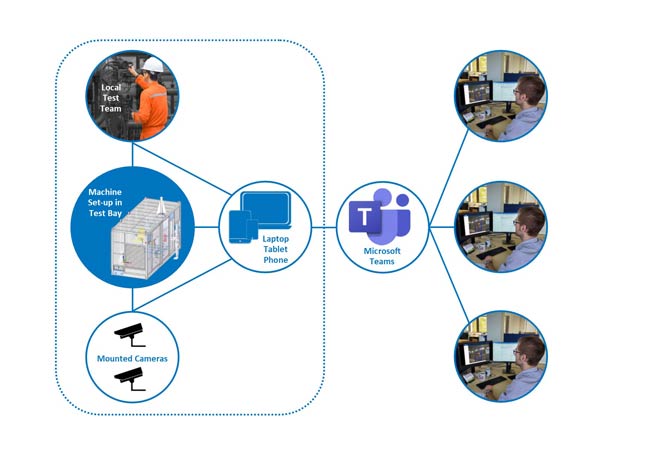
Mobile View
The local test engineer is able to use a mobile video device to send live video of the machine under inspection. Two-way communication allows the remote inspection team to guide the local test engineer around the machine. This will allow any specific areas of the machine to be viewed in close detail as required. This can also be recorded to allow further inspection to be completed after the live recording has ended.


Mounted Cameras
Once a test is running, the mounted cameras can be used to view the overall test area or a more specific area of the machine. Prior to the test, the cameras can be positioned and the remote team can view the video stream and check that it covers what is required.
They can also be moved to new positions at different points of a test to make sure everything that would normally be witnessed locally can be done remotely.
The fixed camera is positioned to look at a specific area of the machine; in this example the discharge pressure gauge is the focal point of the camera.


The fixed camera is positioned to give a general view of the test area and the machine under test. The tripod can be moved to give different views of the area as required.
The camera video is streamed to the Microsoft Teams meeting. The remote team can direct the position of the cameras via feedback from the ongoing meeting.


Operator Display
Once a test is running, the mounted cameras can be used to view the overall test area or a more specific area of the machine. Prior to the test, the cameras can be positioned and the remote team can view the video stream and check that it covers what is required. They can also be moved to new positions at different points of a test to make sure everything that would normally be witnessed locally can be done remotely.


